xml 파일 ▶︎ pandas 데이터프레임으로
서울시 열린데이터 광장 API 를 가지고 예제 진행
- 원하는 컬럼들만 가져와서 처리가 편한 pandas dataframe으로 변환
- read_xml 메서드로 쉽게 xml 파일을 변환할 수 있음
- 원하는 컬럼을 지정하고, 컬럼명도 바꿔준다
- 결측치가 있는 경우, 이를 제외하고 인덱스를 리셋
import pandas as pd
import xml.etree.ElementTree as ET
import requests
url = "http://openapi.seoul.go.kr:8088/인증키/xml/tbLnOpendataRtmsV/1/5/"
response = requests.get(url)
df = pd.read_xml(response.content)
select_columns = ['ACC_YEAR', 'SGG_NM', 'BJDONG_NM', 'BLDG_NM','OBJ_AMT']
df = df[select_columns]
df.columns = ['연도', '구이름', '동이름', '건물명', '가격']
df = df.dropna().reset_index(drop=True)
df👉 결과
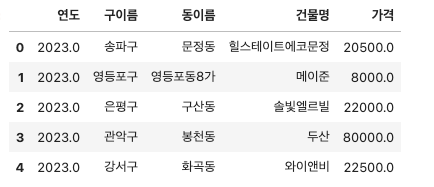
🔍 또 다른 방법(더 간단!)
import requests
import pandas as pd
api_key = "인증키번호"
url = f"http://openapi.seoul.go.kr:8088/{api_key}/xml/tbLnOpendataRentV/1/5/"
req = requests.get(url)
df = pd.read_xml(req.content, xpath='/tbLnOpendataRentV/row')
pd.DataFrame(df).head()👉 결과

728x90
'Python > Data Visualization' 카테고리의 다른 글
| [Plotly] 시작하기 : 막대그래프 예제 (0) | 2023.08.10 |
|---|---|
| [API 다루기] XML > JSON > dataframe 변환하기 (0) | 2023.08.07 |
| 상관관계를 확인하는 그래프 - Heatmap & Scatter 그래프 (0) | 2023.03.12 |
| [탐색적 데이터 분석] 테이블 데이터와 시계열 데이터 (0) | 2023.03.12 |
| [탐색적 데이터 분석] 수치형 데이터의 이해, 그래프로 표현하기 (0) | 2023.03.09 |

